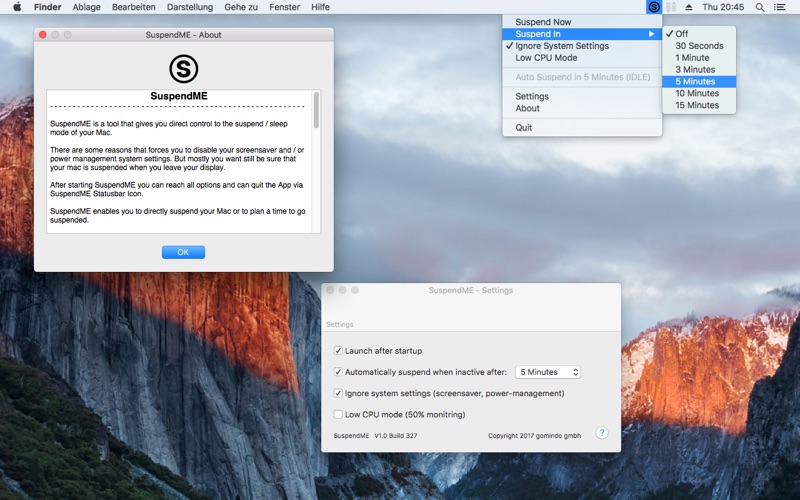
SuspendME is a tool that gives you direct control to the suspend / sleep mode of your Mac.
There are some reasons that forces you to disable your screensaver and / or power management system settings. But mostly you want still be sure that your mac is suspended when you leave your display.
After starting SuspendME you can reach all options and can quit the App via SuspendME Statusbar Icon.
SuspendME enables you to directly suspend your Mac or to plan a time to go suspended.
You have the following options:
Suspend after a given time of inactivity
In the settings activate „Automatically suspend when inactive“ and choose a time between 1 and 60 Minute(s) of inactivity (IDLE).
Suspend after a given time (directly)
Choose „Suspend In“ via the SuspendME Statusbar Icon and set a time between 30 Seconds and 15 Minutes. Your Mac will immediately suspend after this time. Wether or not you are still active.
Suspend immediately
Choose „Suspend Now“ via the SuspendME Statusbar Icon and your Mac will immediately suspended.
Ignore System Settings
SuspendME can temporally ignore your screensaver and power management settings for you. Just enable „Ignore System Settings“ via the SuspendME Statusbar Icon or the settings window.
Low CPU Mode
SuspendME does not need much CPU and memory. But you have the option to force SuspendME to be nearly invisible on you machine. Just check the option „Low CPU Mode“ via the SuspendME Statusbar Icon and the IDLE monitoring will just be executed every 5 seconds to save more CPU and energy.
Copyright 2017 gomindo gmbh
Legal informations
http://gomindo.de/agb.pdf
Privacy
SuspendME does not collect personal and / or private data and does not send personal and / or private data to any web services and / or local service. SuspendME just monitors the IDLE time of your computer. Nothing more.
